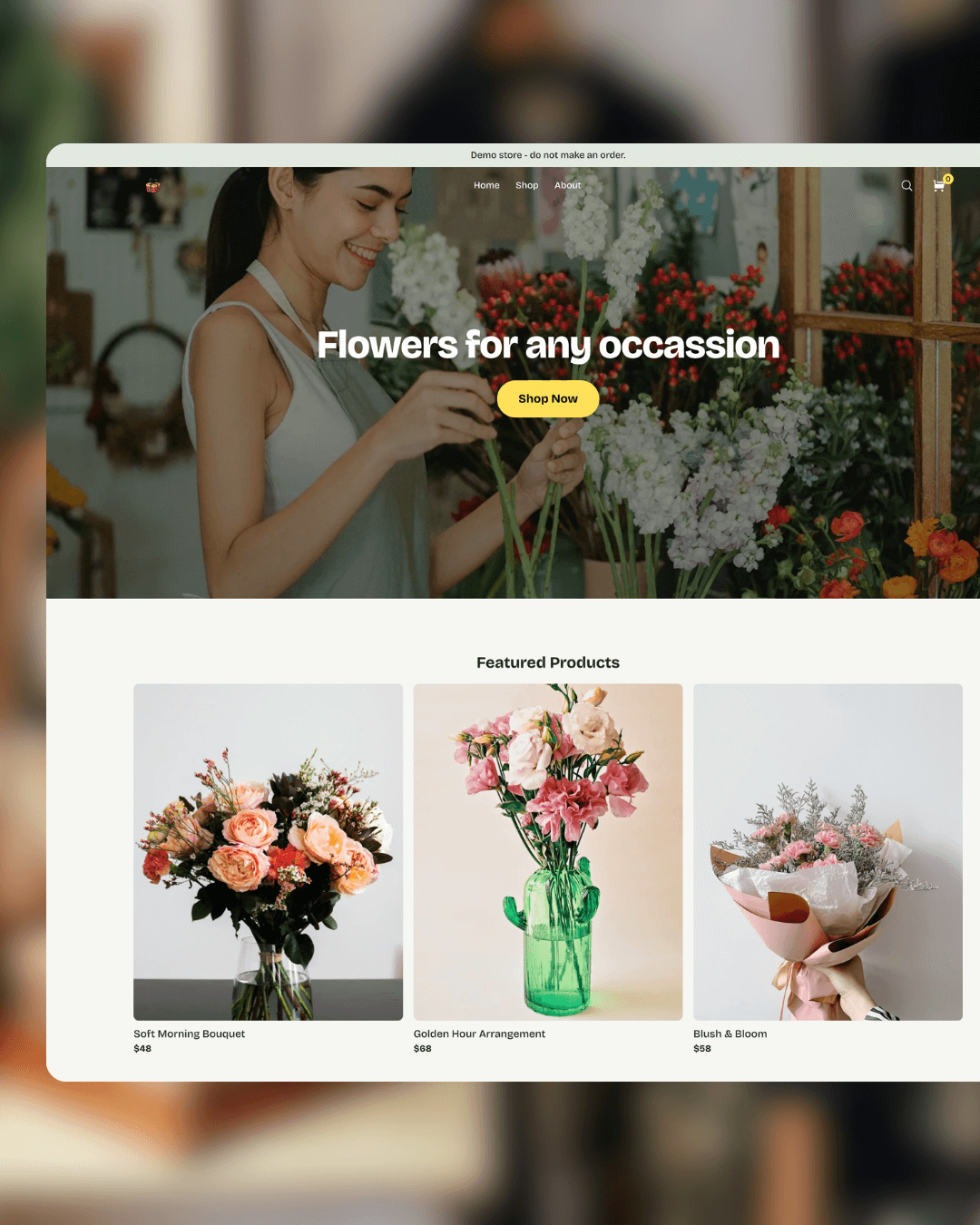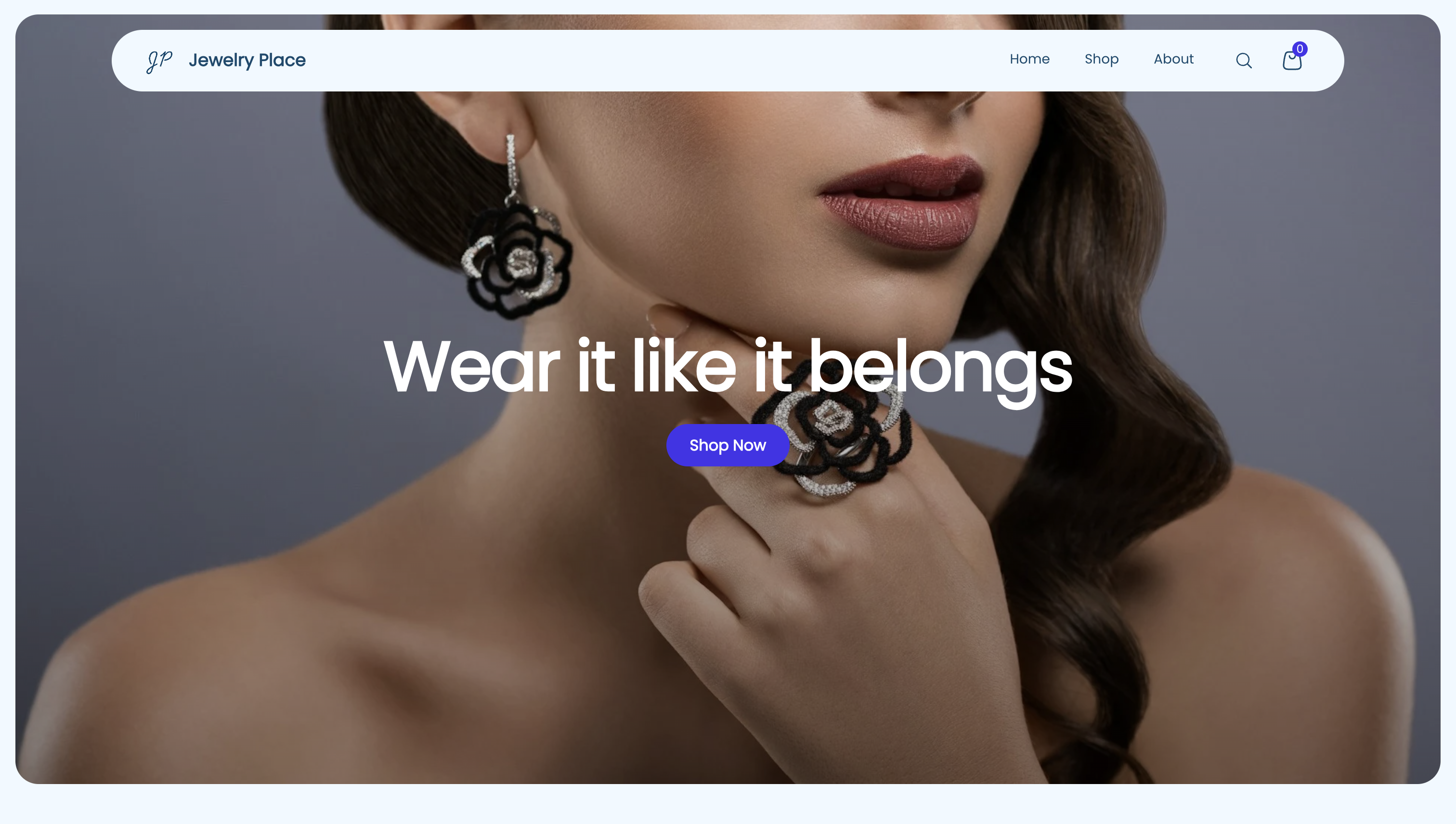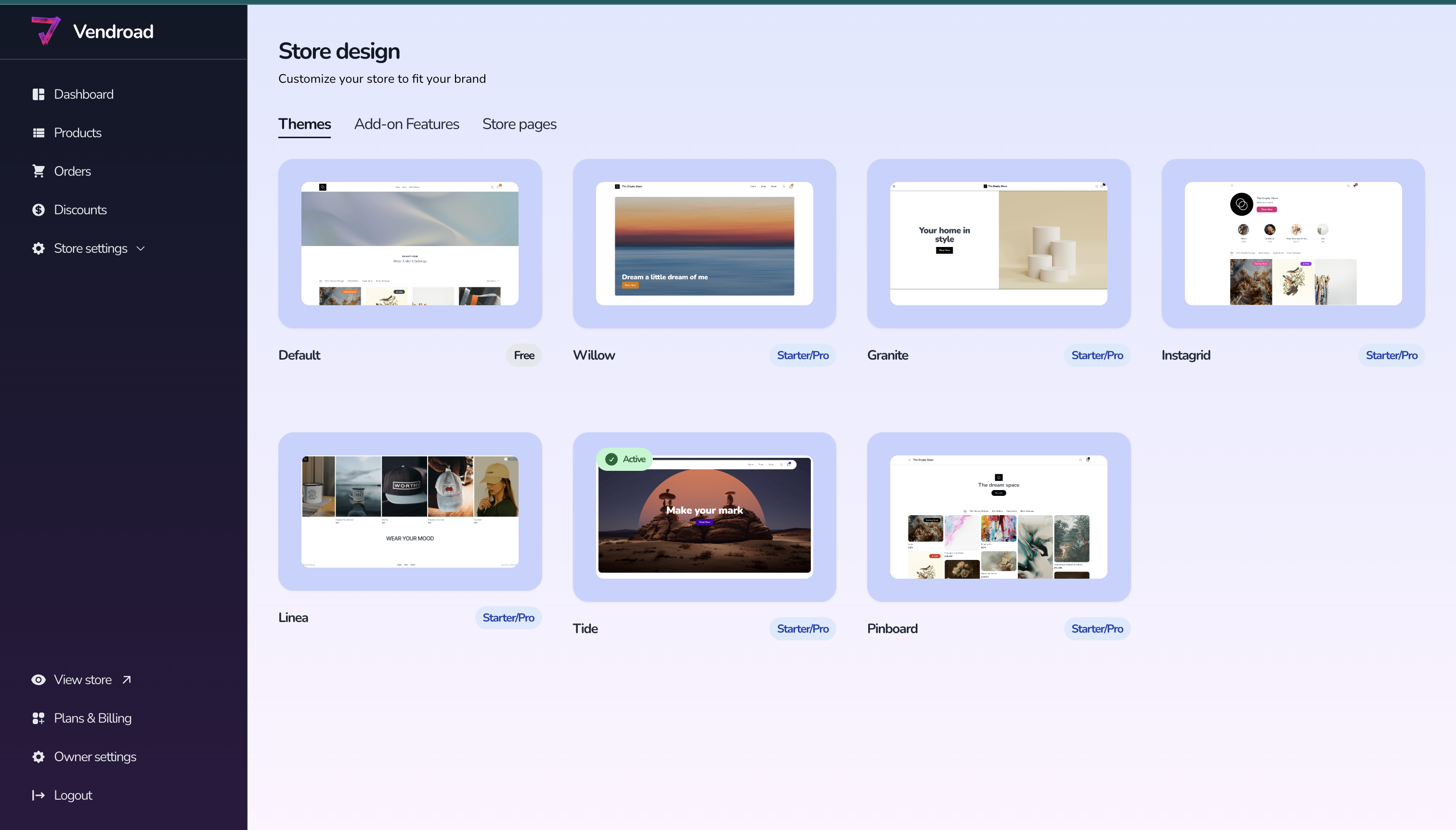How to Add an Online Store to Your Link in Bio

Your link in bio is prime real estate for driving traffic and converting followers into customers.
If you’re looking to monetize your audience or promote your products, adding an online store to your link in bio is a smart and effective move. Here’s a step-by-step guide to help you set it up and maximize its potential.
Step 1: Set Up Your Online Store
If you don't have an online store yet, we recommend using www.vendroad.com. You can have your online store live in 5 minutes for just $7/month. Here's a step by step guide of how to start your online store.
Step 2: Add Your Store Link to Your Link in Bio
Option 1: Direct Link
- Copy the URL of your online store.
- Paste it directly into the bio section of your Instagram, TikTok, or other social media profiles.
- Example: "Shop my products here: indiestore.vendry.store". You get a vendry.store domain link for your store once you create one.
Option 2: Use a Link-in-Bio Tool
Tools like Linktree, Beacons, or Milkshake let you organize multiple links under one URL. Here’s how to add your store:
- Create a Profile on a Link-in-Bio Tool: Sign up and customize your profile.
- Add Your Store as a Link: Enter the store URL with a clear label like “Shop My Store” or “Shop Now.”
- Optimize Other Links: If you’re also sharing blog posts, videos, or other resources, arrange the store link prominently at the top.
- Update Your Social Media Bio: Replace the bio link with your Linktree URL.
And voila, your link in bio is ready for business!